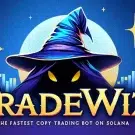TradeWiz Bot is a Solana Telegram trading bot renowned for its lightning-fast transaction speeds and user-friendly interface. Its standout feature, copy trading, paired with tools like “Smart Wallet” positions TradeWiz as one of the top meme coin trading bots on Solana today.
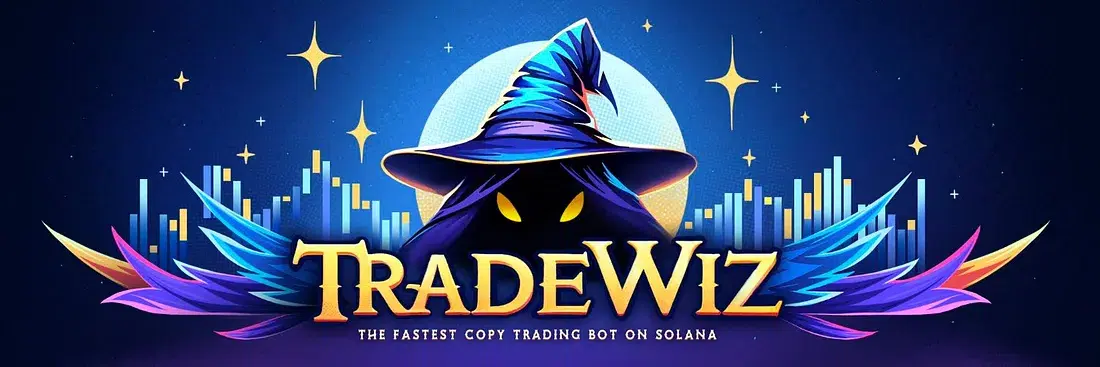
Who is TradeWiz for?
- For users seeking a bot with basic features like Buy, Sell, Limit Orders, and Copy Trade, optimized for speed.
- Traders interested in an optimized Telegram bot for meme coin copy trading on Solana.
In this article, I’ll guide you step by step on how to set up and use TradeWiz, highlighting its key features to help you get the most out of this tool.
Start with TradeWiz
To begin, visit the bot on Telegram by clicking the link below:
>>> Click Here to Access TradeWiz <<<
Enjoy a 10% Discount on Trading Fees!
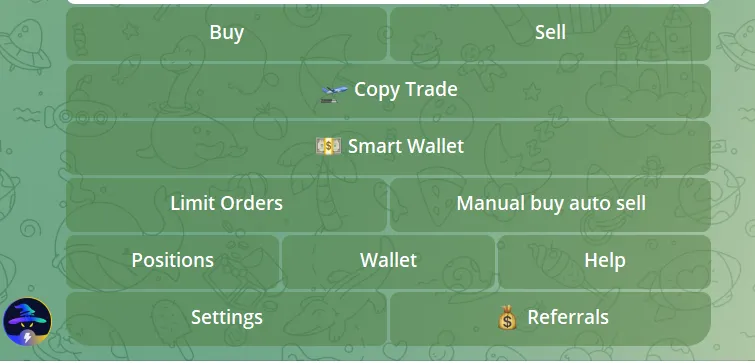
Next, type /start to activate the bot. You’ll notice TradeWiz has a straightforward interface similar to other bots like Trojan Bot but places a stronger emphasis on its Copy Trade feature.
Wallet Setup & Add Funds
Managing your wallet on TradeWiz is simple. From the menu, click on Wallet, where you’ll find a default wallet address automatically generated by TradeWiz. This will serve as your main trading wallet on the bot.
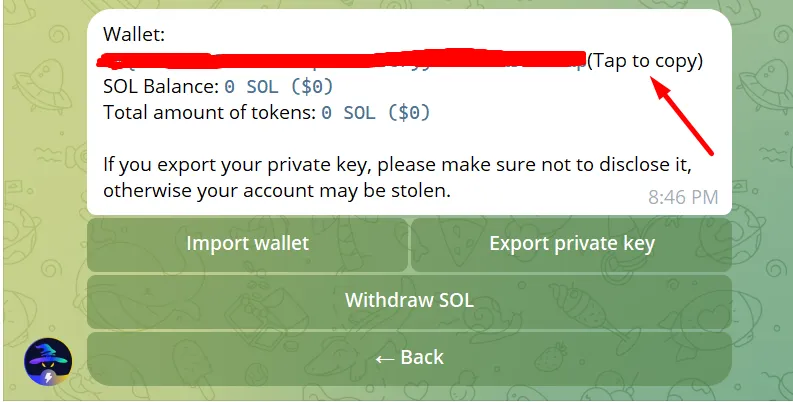
- Import wallet: Use this option to import another wallet for trading on TradeWiz.
- Export private key: Export your wallet’s private key and ensure you store it securely.
Deposit SOL into your wallet to start using TradeWiz. Simply copy the wallet address and transfer Solana from your Phantom wallet or CEX like Binance.
Setting up TradeWiz
Now, let’s navigate to the Settings menu to configure the basic setup for TradeWiz Bot.👇
Gas Fee and Tip Configuration
The higher the Gas Fee and Tip, the faster your transactions. TradeWiz’s default Gas Fee and Tip are relatively low at 0.002 SOL, so I recommend increasing it to 0.005 SOL.
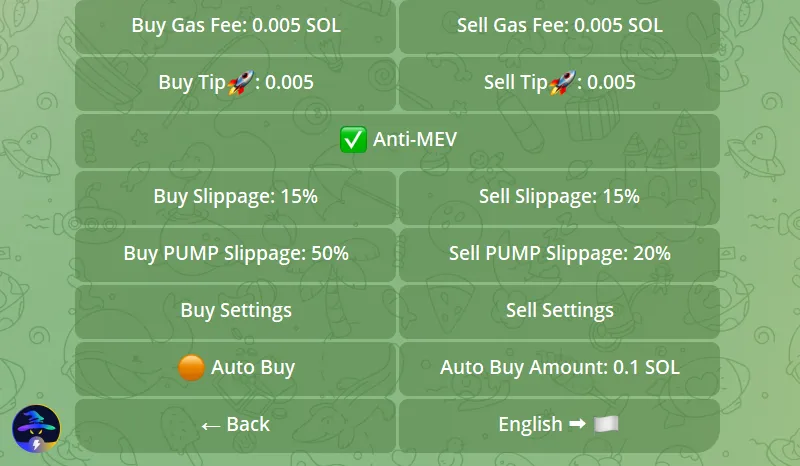
Tip: Always keep Anti-MEV enabled (this feature is turned on by default).
Slippage Settings
For Buy Slippage and Sell Slippage, I typically set it to 15%. For Buy PUMP Slippage, I set it to 50%, while Sell PUMP Slippage is set to 20%.
Higher slippage ensures faster order execution but carries a risk of losses if the price fluctuates sharply. By understanding slippage, you can adjust it to suit your trading needs.
Buy Settings & Sell Settings
Click any button under Buy Amounts or Sell Amounts to set custom SOL amounts or sell percentages, which will appear as options in their respective menus.
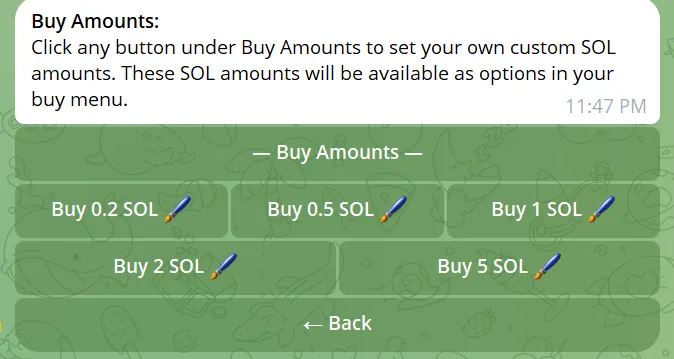
Buy and Sell Options
Buying tokens with TradeWiz is straightforward. Simply copy the token’s contract address (on the Solana network) and paste it into the bot’s chat.
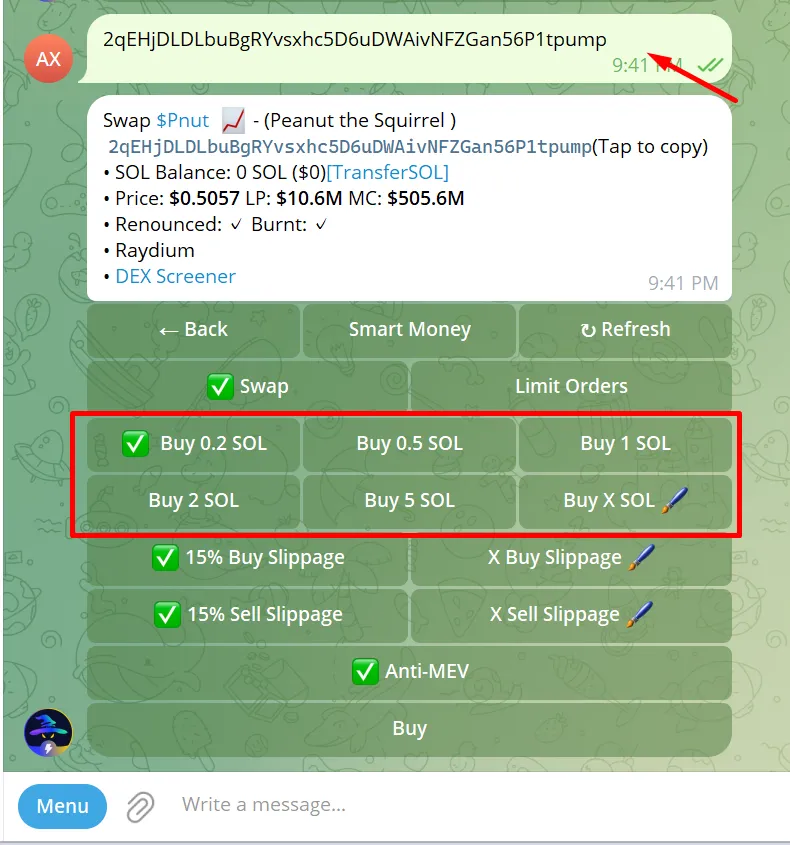
From there, you can quickly purchase the token using the preset SOL amounts in the buy menu or select Buy X SOL to customize the amount of SOL for your purchase.
The sell function operates similarly, allowing you to sell a custom percentage or quickly sell all your tokens.
Smart Wallet
The Smart Wallet feature sets TradeWiz apart from other trading bots. This powerful tool allows you to identify Smart Money addresses through the following options:
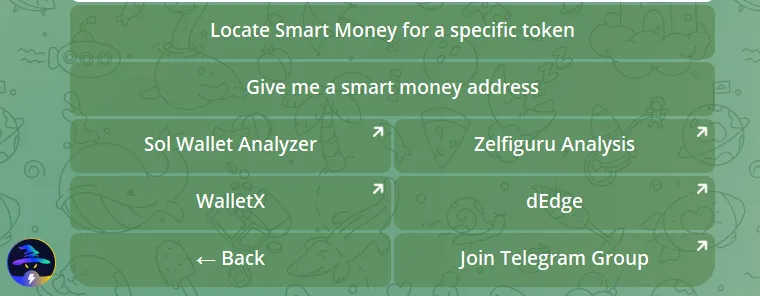
- Click the button labeled Locate Smart Money for a specific token, enter the token’s contract address, and the bot will display a list of Smart Money addresses associated with that token.
- Select Give me a smart money address to receive today’s recommended Smart Money address.
Tip: The Smart Wallet feature helps you discover smart wallets to optimize your copy trades. For more tips on finding smart wallets, check out my guide: How to Copy Trade Solana Memecoins.
Copy Trading with TradeWiz
This is one of TradeWiz’s standout features, enabling you to automatically copy trades from one or multiple wallet addresses. Since this feature carries a high level of risk, use it cautiously and only trade with small amounts you can afford to lose.
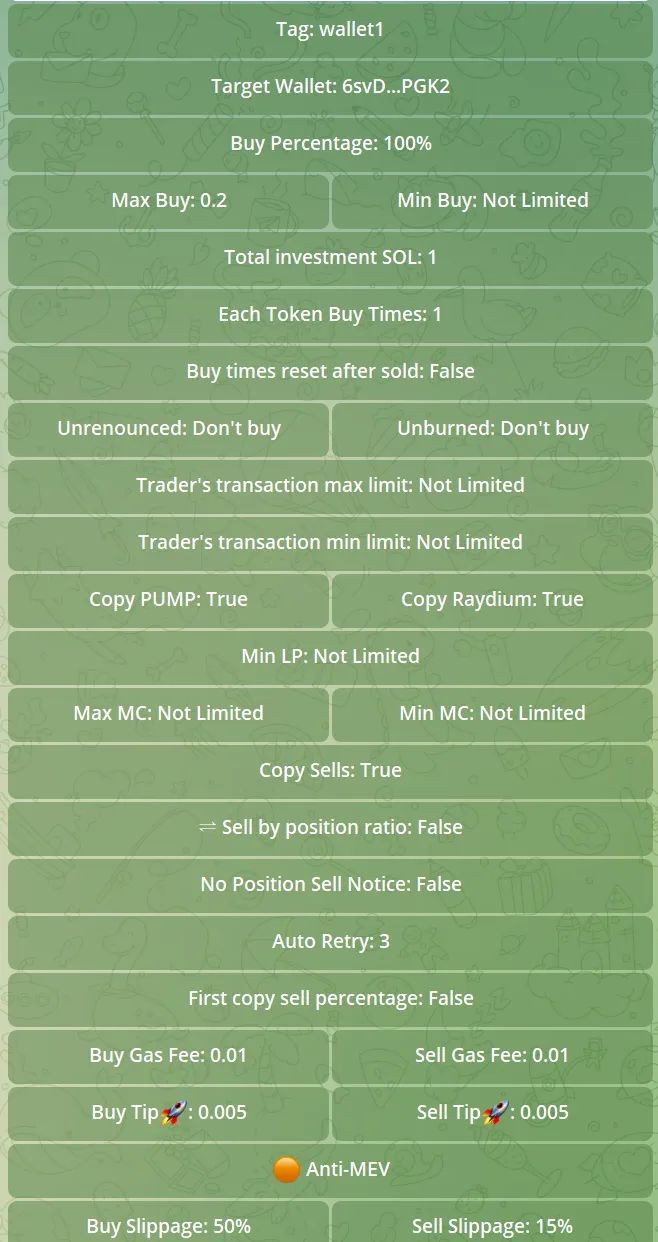
Select Copy Trade from the menu, then click Add to set up a new copy trade after identifying the wallet:
- Tags: Enter a name for the wallet.
- Target Wallet: Input the wallet address you want to copy trade from.
- Set Buy Percentage: Determine how much of each trade to copy.
- Maximum Buy & Maximum Sell: Set a limit for each transaction. For example, set this to 0.05 SOL, but I recommend keeping it at least ≥ 0.1 SOL.
- Total Investment SOL: Define the total amount you’re willing to spend on copy trading. For instance, if you set 0.1 SOL as the maximum buy and 1 SOL as the total investment, you’ll spend a maximum of 0.1 SOL per trade, and no more trades will trigger once the 1 SOL limit is reached.
- Each Token Buy Times: Control how many times to buy the same token if the copied wallet buys it repeatedly. I recommend setting this to 1.
- Unburned: Set this to Don’t Buy.
- Auto Retry: Set this to 3.
- Buy/Sell Gas: Set this to 0.01 SOL to improve transaction success rates.
- Buy Slippage: I usually set this to 50%. If the success rate is low, consider increasing slippage to 100%, as copy trading often experiences significant price slippage.
After configuring these settings, click Create, and your copy trading bot is ready to use.
Note: Other settings can remain at their default values, or you can explore each option and adjust them according to your strategy.
Limit Orders Buy & Limit Orders Sell
Limit orders buy let you specify a target price for buying a token. For instance, if a token’s market cap is currently $200,000 and you only want to purchase it if it drops to $120,000, you can place a limit order at that price.
Likewise, Limit orders sell lets you set profit targets to automate take-profit points, ensuring gains without constant monitoring.
To activate Limit Orders, simply paste the token’s contract address into the bot’s chat and select the Limit Orders option. Then configure the following settings:
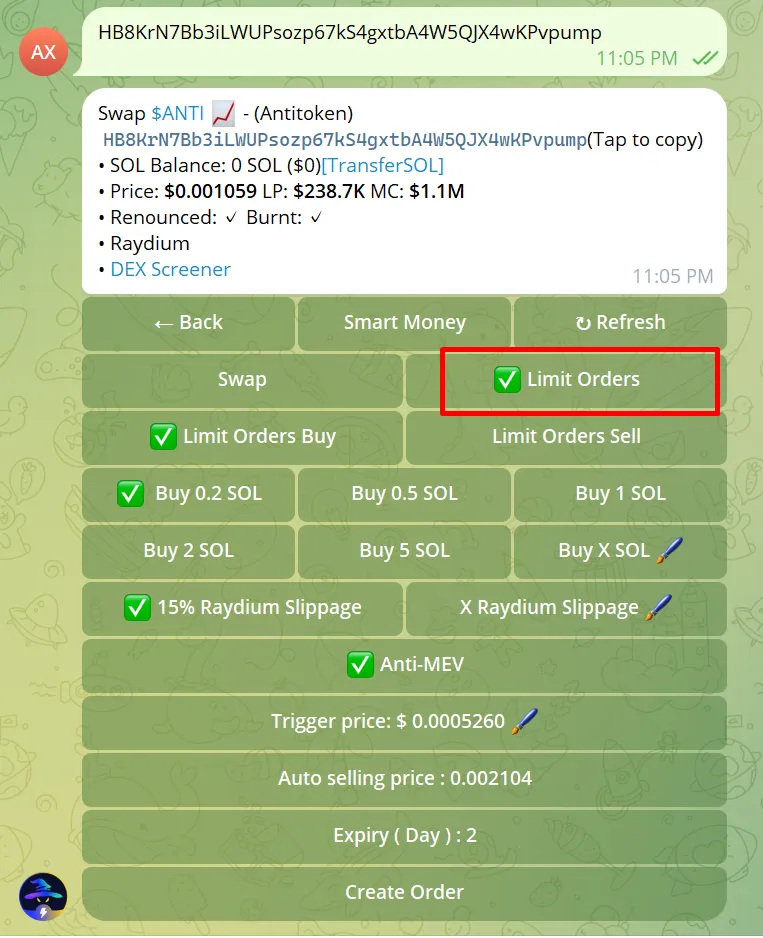
- Trigger Price: Set the price level at which you want to buy. For example, setting -50% means the bot will place a buy order when the token’s price drops by 50%.
- Auto Selling Price: Set the price at which the bot will automatically sell to secure profits. For example, setting it to 100% means the bot will sell when the token’s price doubles from the initial price.
- Expiry (Day): Define the number of days the order remains valid.
Click Create Order to finalize the transaction.
Conclusion
TradeWiz is an excellent choice if you’re looking for a simple Telegram trading bot optimized for speed and equipped with a top-notch copy trading feature. If you’re looking for a memecoin trading bot on Solana that also supports multi-chain trading—including Solana, ETH, BSC, and BASE—you should check out Shuriken Bot.
References