If you’re new to trading meme coins on Solana, you’ve probably heard stories of people making millions overnight. While luck plays a small role, the real key lies in the skills, experience, and tools they use.
One such tool is BullX, a popular web app trading bot. This guide will walk you through everything you need to know about using BullX, providing beginners with the knowledge to leverage this powerful platform for efficient and effective meme coin trading.
See also: How to Trade Meme Coins on Solana Safely and Achieve an 80%+ Win Rate
How to Register for BullX and Get a 10% Fee Discount
Here’s how to sign up for BullX and Save 10% on fees for a lifetime:
- Click on >>https://t.me/BullxBetaBot<< to access the BullX platform + get 10% trading fees discount.
- Complete the registration by connecting your account through Telegram.
- Once registered, click Start Bot and choose Login to start using BullX.
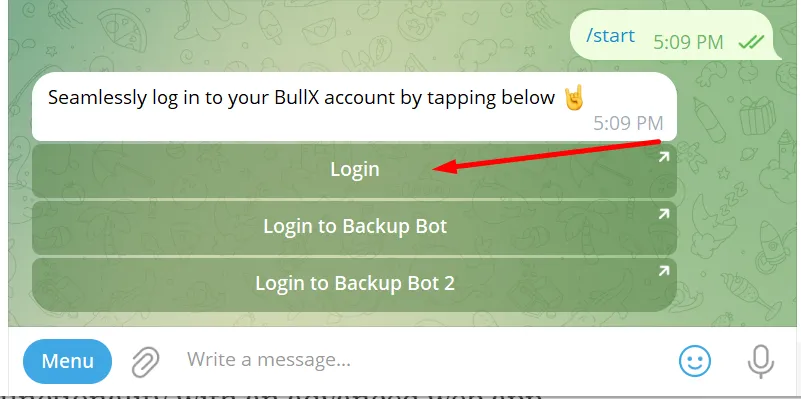
BullX Multi-Chain Support
BullX stands out as one of the few trading systems on the market that supports a wide range of blockchains, covering most of the popular chains.
How to Select Chains:
- Navigate to the Chains section in the menu.
- Choose one or multiple chains you want to trade on.
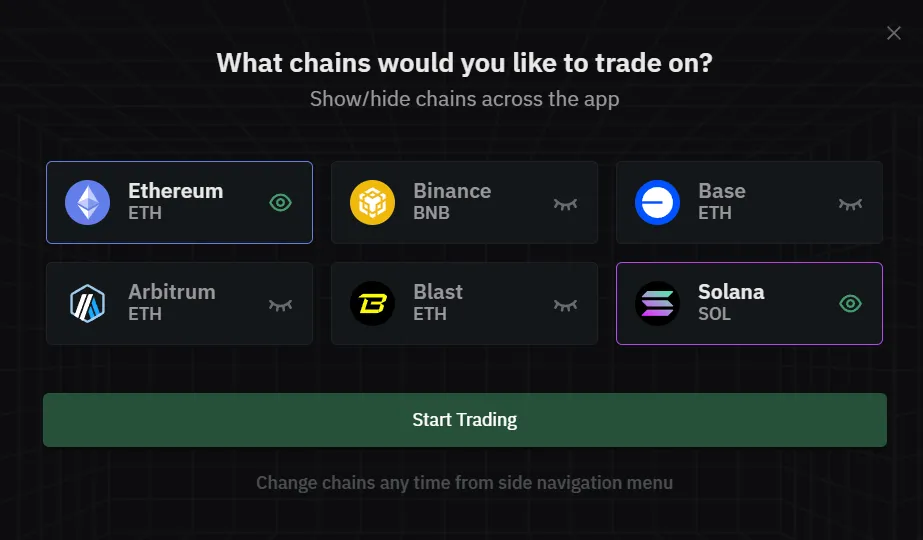
For example, in the image shown, I have selected both ETH and SOL for trading.
Suggestion: If you’re looking for a fast and feature-packed Telegram trading bot, try Novabot through this link and skip the waitlist.
Wallet Manager on BullX & Settings
Wallet Manager
Upon logging into BullX via Telegram for the first time, a default wallet address is automatically created for you. You have 24 hours to download the private key and securely store it (you can also import the private key into Phantom Wallet).
Access the Wallet Manager to manage wallet addresses across chains like ETH, Solana, BNB, and Base. Click on the chain you want to manage, and with just one click, you can easily generate additional wallets.
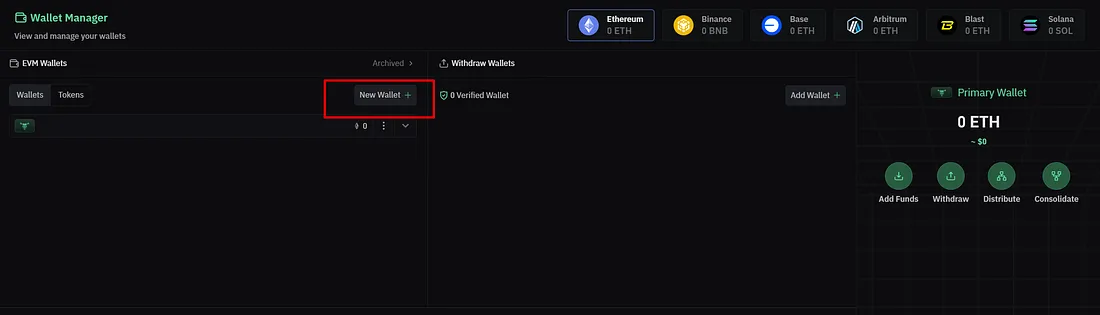
Adding Funds To BullX
Go to Wallet Manager and click Add Funds in the top right corner. From the drop-down menu, select the asset you want to deposit (e.g., SOL, ETH, BNB).
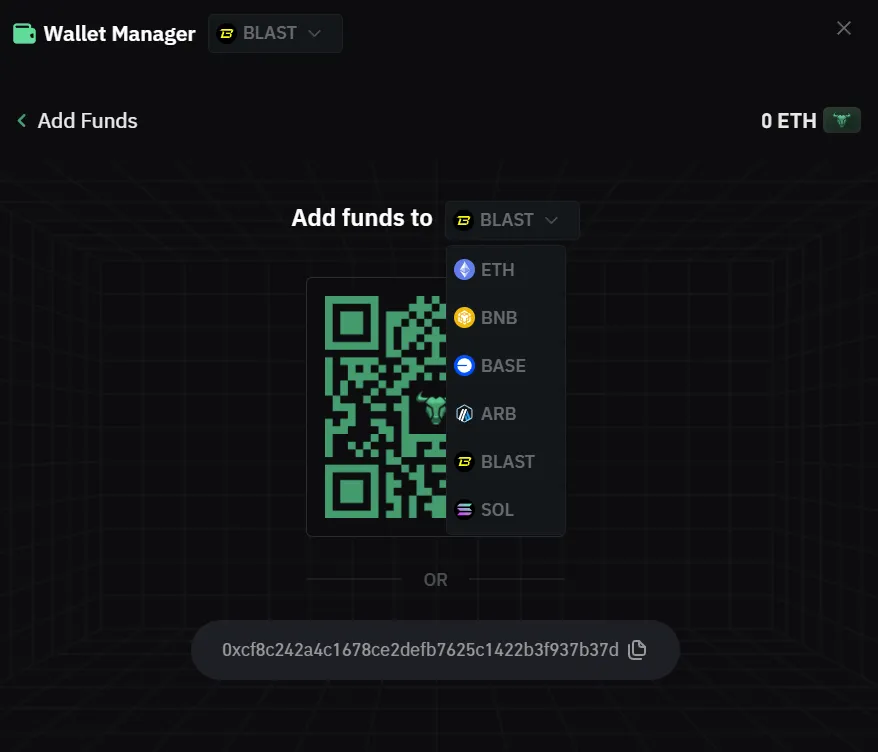
Note: If you don’t currently have any cryptocurrency, you can purchase it on a CEX like Binance.
Quick Buy Settings
Navigate to the Settings section, configure amounts for Quick Buy orders or customize buy amounts to suit your preferences. Alternatively, you can keep the default settings.
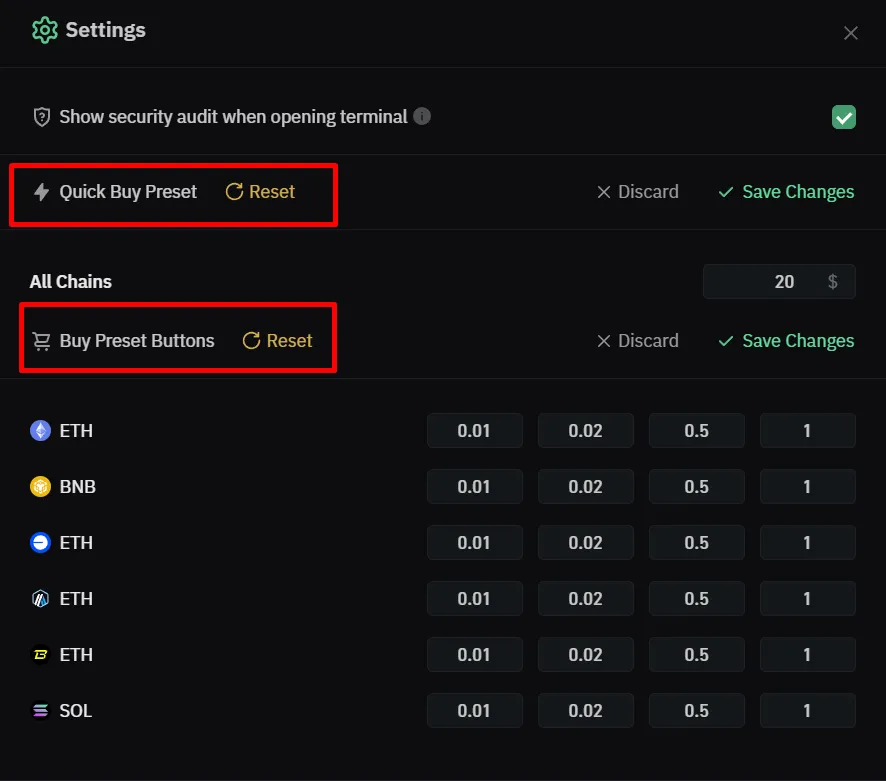
Important Notes:
The amounts are calculated based on the value of the token on the chain you’ve selected. For example, ETH amounts will be calculated in ETH, while SOL amounts will be in SOL. The Quick Buy Preset values are calculated in USD.
Portfolio Analyzer on Bullx
The Portfolio Analyzer provides a comprehensive overview of your portfolio, including profit and loss analysis.
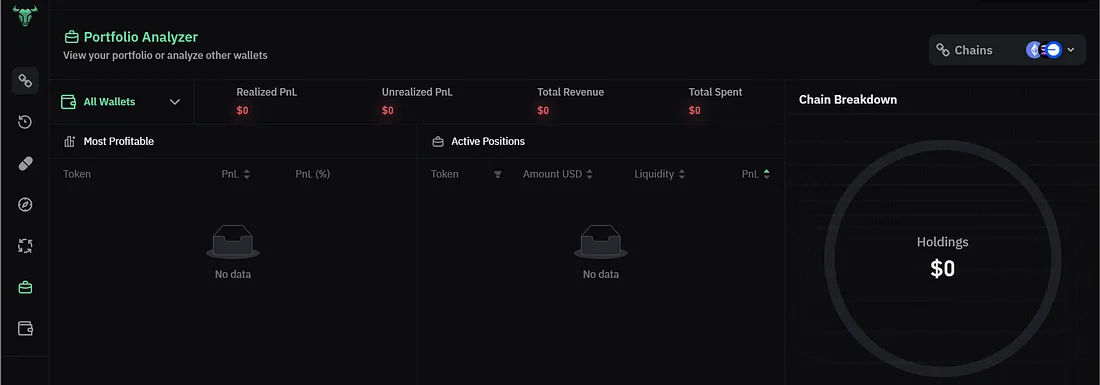
With basic setup now complete, it’s time to dive into the core features of BullX.
Pump Vision Feature
Pump Vision is hands down my favorite feature on BullX. To access it, simply select Pump Vision from the menu.
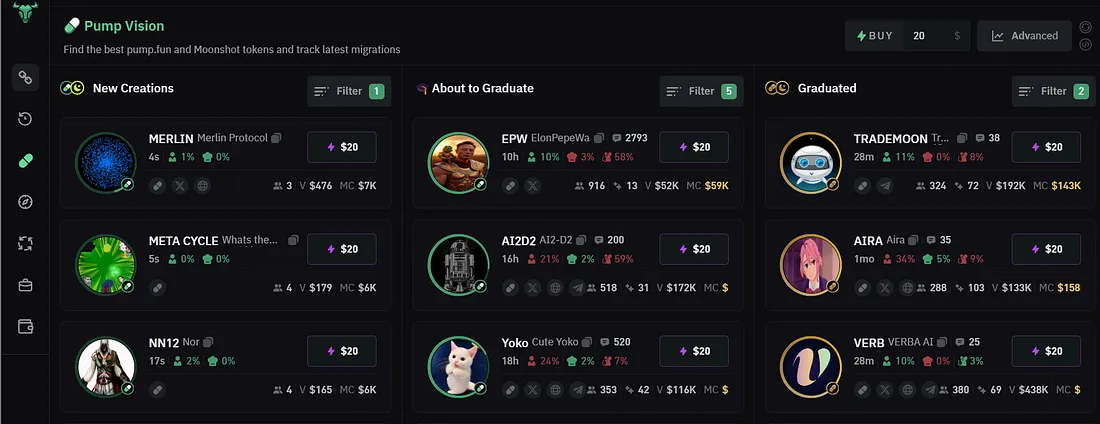
I’ve mentioned this feature before in my guide on finding early meme coins. Within Pump Vision, there are three main categories:
- New Creations: The latest tokens listed on Pumpfun.
- About to Graduate: Tokens that are close to launching on Raydium.
- Graduated: Tokens that have recently launched on Raydium.
I also often explore the “About to Graduate” section, as it’s a great place to identify promising projects using custom filters:
- Holders: Minimum of 200
- Developer Holding: Maximum of 4%
- Volume: At least $50k
- Market Cap: Minimum of $30k
- Social Presence: Must have at least one active social channel
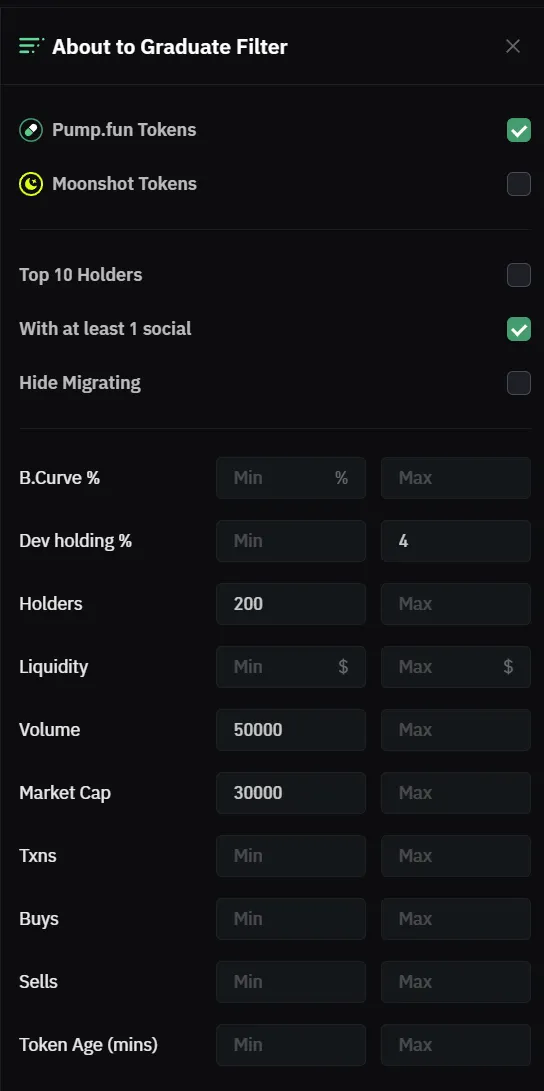
Of course, you can also check the New Creations and Graduated sections, but each area may require a tailored set of filters.
Once I find a potential meme coin that meets these criteria, I click on it and hit Check to dive deeper into its details.
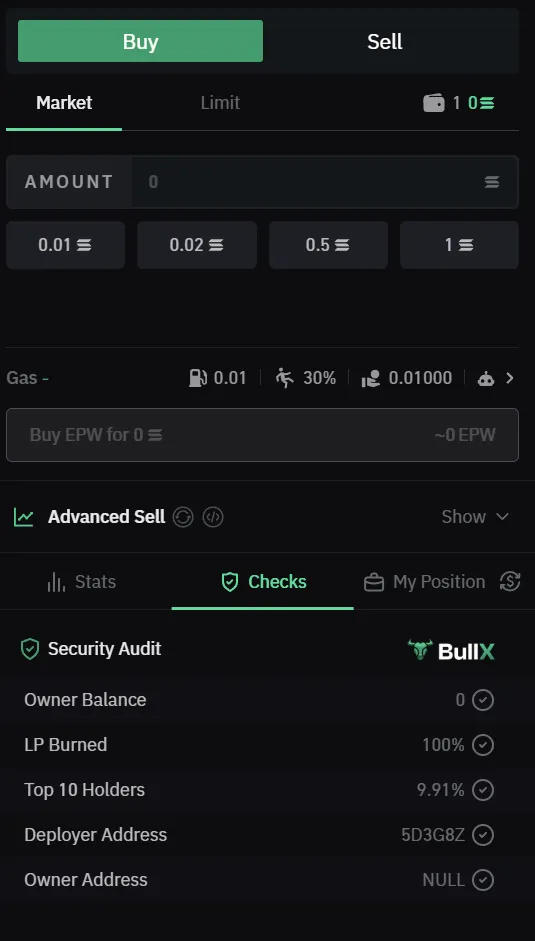
If the Top 10 Holders > 20%, in my opinion, that’s risky.
Token Explorer
The Token Explorer feature provides a comprehensive overview of meme coins with the following categories:
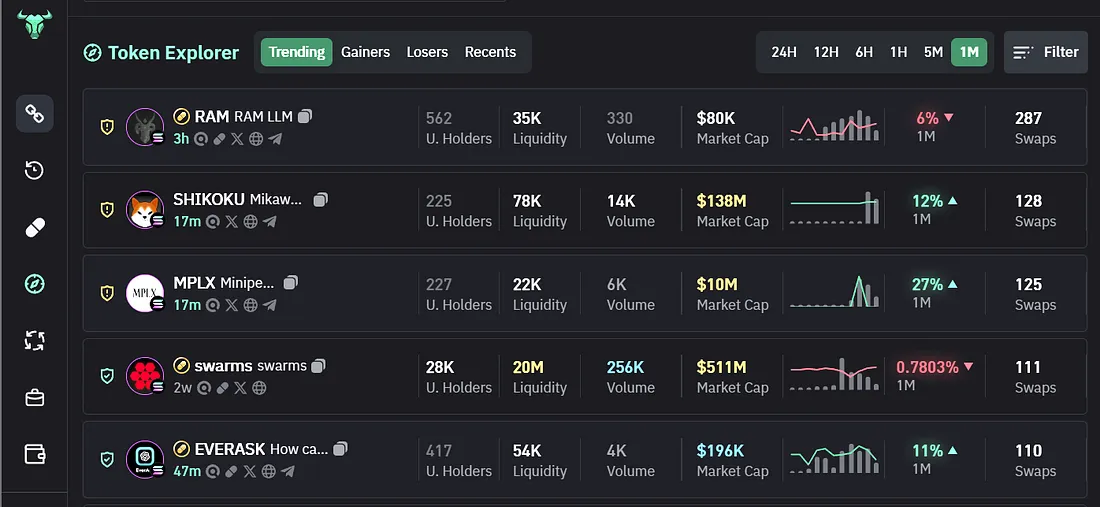
- Trending: Highlights meme coins that are currently trending.
- Gainers: Lists meme coins showing significant growth.
- Losers: Displays meme coins experiencing sharp declines.
- Recents: Tracks meme coins that have been recently created.
Tip:
Use this feature with caution. Avoid FOMO-ing into coins in the Gainers section unless you’ve thoroughly conducted your own research (DYOR) on them.
New Pairs
The New Pairs section showcases the most recently created meme coins. It also provides an Audit Report, offering a quick evaluation of key safety metrics for each token (green indicates a positive assessment).
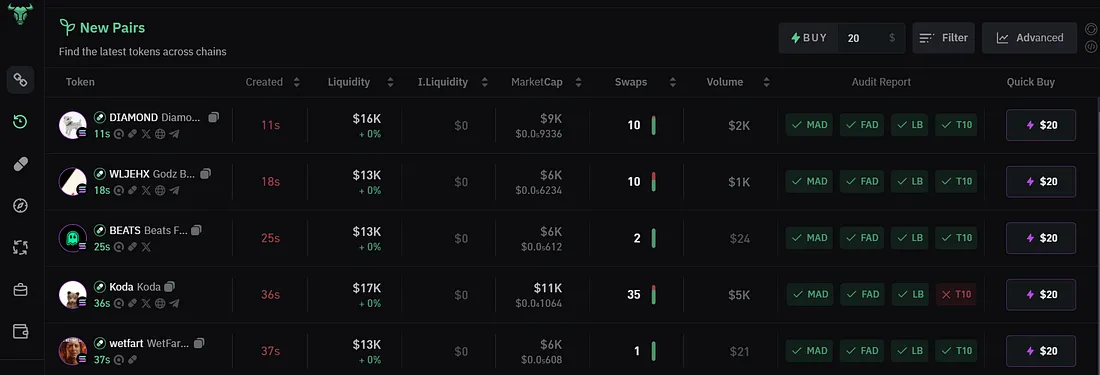
Additionally, you can use the Quick Buy feature to swiftly purchase a token as soon as it’s listed, allowing you to act on opportunities in real-time.
Trade Meme Coins on BullX
Once you’ve identified a meme coin to analyze, click on the token to view its chart and detailed audit reports.
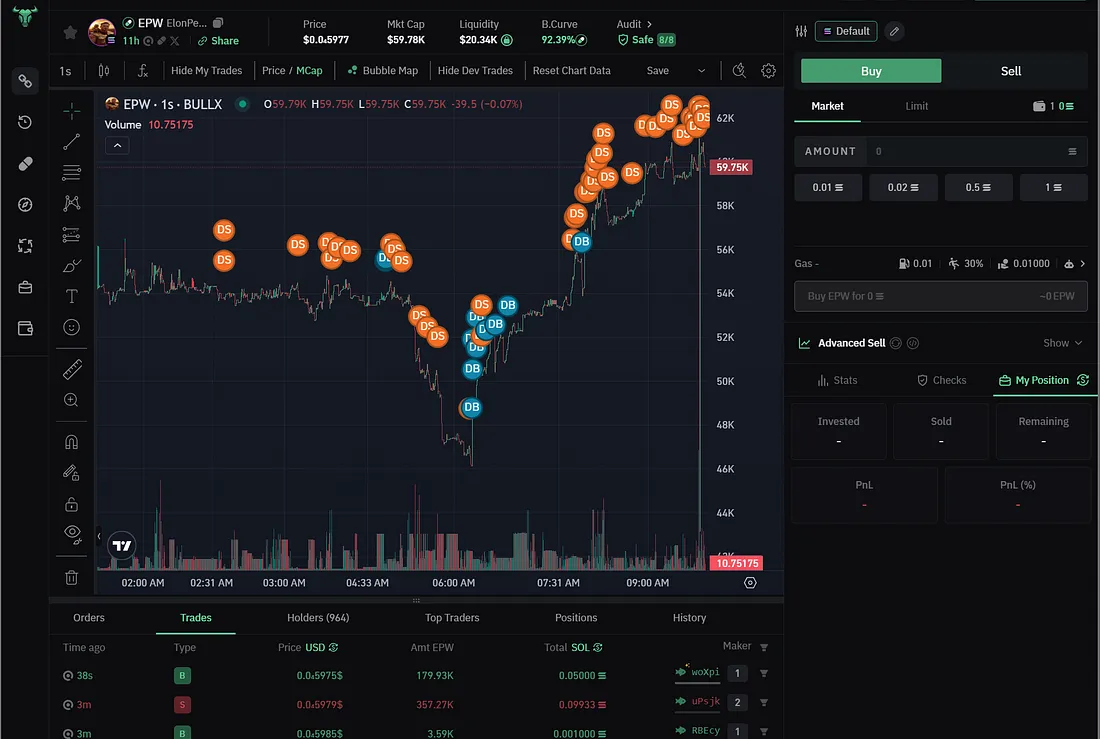
Key Features:
- DB = Dev Bought
- DS = Dev Sold
With BullX, you can stay updated on the project’s activity. For example, if a dev sells, a DS alert will appear, enabling you to respond quickly by selling your position if necessary.
You can also explore additional on-chain data for the token, such as:
- Trades: Displays the most recent transactions for the token, helping you stay updated on current trading activity.
- Holders: Provides an overview of the number of token holders and the distribution among top holders.
- Top Traders: Highlights traders with the highest PnL (Profit and Loss).
How to Buy or Sell:
- Select an appropriate Amount and click Buy.
- Navigate to the My Position section to monitor your PnL (Profit and Loss) in real-time.
How to Use Auto Sell (Stop Loss & Take Profit) — BullX Automation
Using the Auto Sell feature is crucial when trading meme coins, especially if you value peace of mind. Personally, I always rely on this feature — it’s a lifesaver for managing risks effectively. I recommend you leverage Stop Loss and Take Profit strategies to protect your trades.
Setting Up Auto Sell:
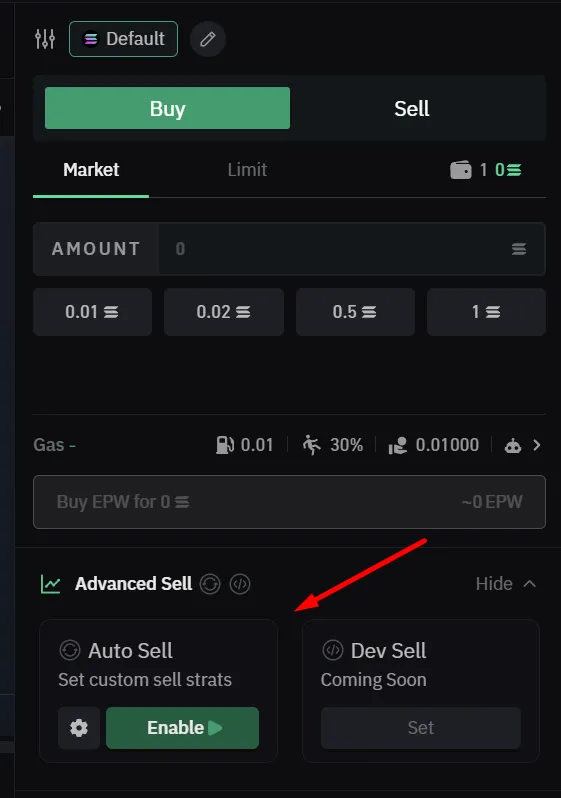
- Navigate to the Advanced Sell section.
- Toggle Auto Sell to Enable.
- On the next screen, select Create New Strategy.
Configure Your Strategy:
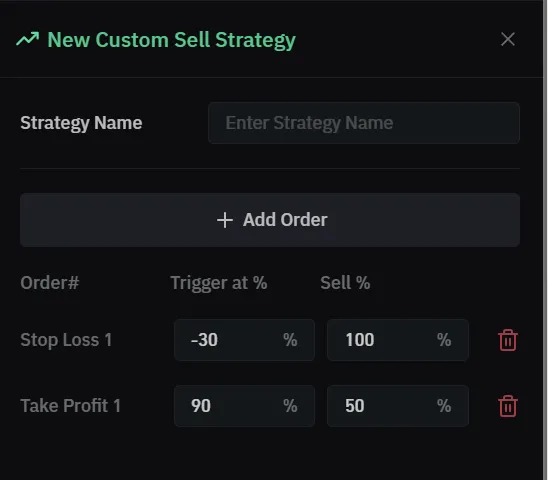
- Strategy Name: Assign a unique name.
- Stop Loss:
+ In the Trigger at % field, set the percentage loss you’re willing to accept.
+ Specify the percentage of tokens to sell when this loss threshold is reached. - Take Profit:
+ Define the profit percentage at which you want to sell.
+ Indicate what percentage of tokens to sell when this profit level is achieved.
By using these settings, you can automate your trades, minimize emotional decision-making, and reduce the risk of holding tokens during unfavorable market movements.
BullX Referral Program
Refer friends to BullX for early access and a 10% fee discount. Earn 35% of their fees, 3.5% from second-level referrals, and up to 1% from additional layers. Claim earnings daily on the BullX portal.
BullX Airdrop
BullX plans a major airdrop in 2025. By trading regularly and inviting friends to join BullX, you can improve your chances of qualifying for this opportunity.
The above is a beginner’s guide on how to use BullX effectively. If you’re looking for similar web-based trading bot platforms, consider exploring GMGN or MevX. For those who prefer a multi-chain Telegram trading bot, Shuriken Bot is a great alternative.
⚠️ WARNING:
Meme coin trading is highly risky. Always #DYOR and only trade with a small amount of money you can afford to lose. Good luck!
References
Content copyright © soltradingbots.io. Please do not copy or redistribute in any form.











