Banana Gun is a Telegram-based trading bot that enables fast and secure memecoin trading on both Ethereum and Solana blockchains. In this guide, we’ll focus specifically on how to use the Banana Gun Solana Bot, helping you take full advantage of its advanced features to trade memecoins on Solana efficiently.
Why Use Banana Gun Solana Bot?
Banana Gun earned its reputation in the Ethereum trading space, and later launched a dedicated Banana Gun Solana bot tailored for memecoin traders on Sol. Its strengths include:
- High-speed sniping
- Fast and accurate swap execution
- Built-in Copy Trading
- Real-time profit tracking
- Anti-MEV ( MEV protection )
Limitations:
One downside is that Auto Sniper only works with known contract addresses—it doesn’t support advanced sniper tools like Pumpfun Sniping.
Because of this, if I need more flexible sniping options, I usually prefer using Nova Bot, Trojan Bot or SolTradingBot which offers a more complete sniper suite for Solana.
Getting Started: Setting Up Your Wallet
Step 1: Launch the Bot
Click Banana Gun Sol bot, you’ll see a blank chat interface with a Start button. Click it to initiate interaction with the bot.
Step 2: Create Your Wallet
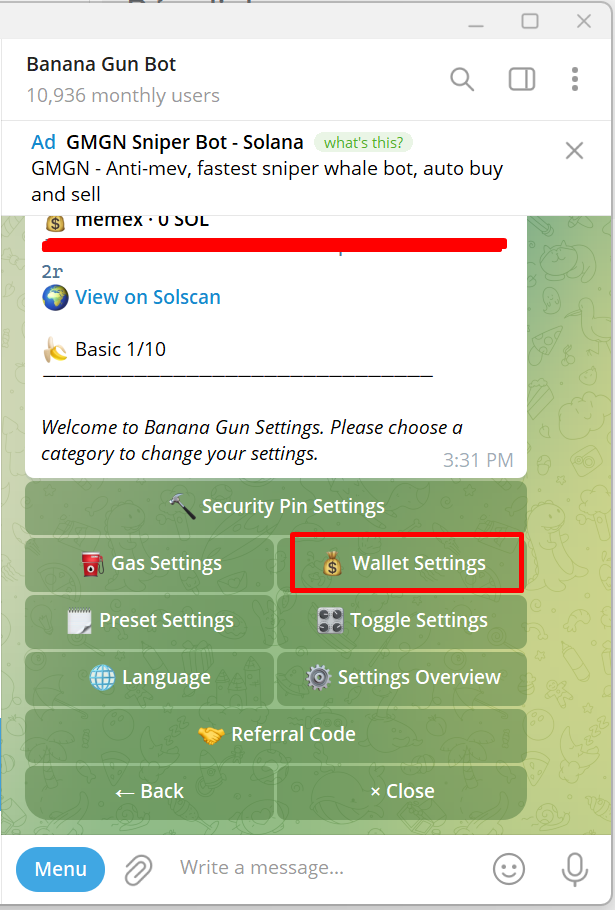
- Navigate to the Settings menu and select Wallet Settings.
- Choose Create a New Wallet. Assign a name to your wallet (e.g., “Wallet001”).
- Note down your private key securely. Never share your private key publicly, as it grants access to your funds.
Step 3: Fund Your Wallet
Copy the wallet address from the bot and send a small amount of SOL from your Phantom Wallet (or another Solana-compatible wallet). For test purposes, a minimum of 0.1 SOL is recommended.
Buy/Sell with Banana Gun Solana Bot
Step 1: Find Token Contract Addresses
To find promising token addresses, you can use filters on DexScreener.
For more in-depth guidance, check out our tutorial on how to find memecoins early.
Step 2: Buy Tokens Instantly
Copy the contract address and paste it into bot. This will generate a dashboard displaying:
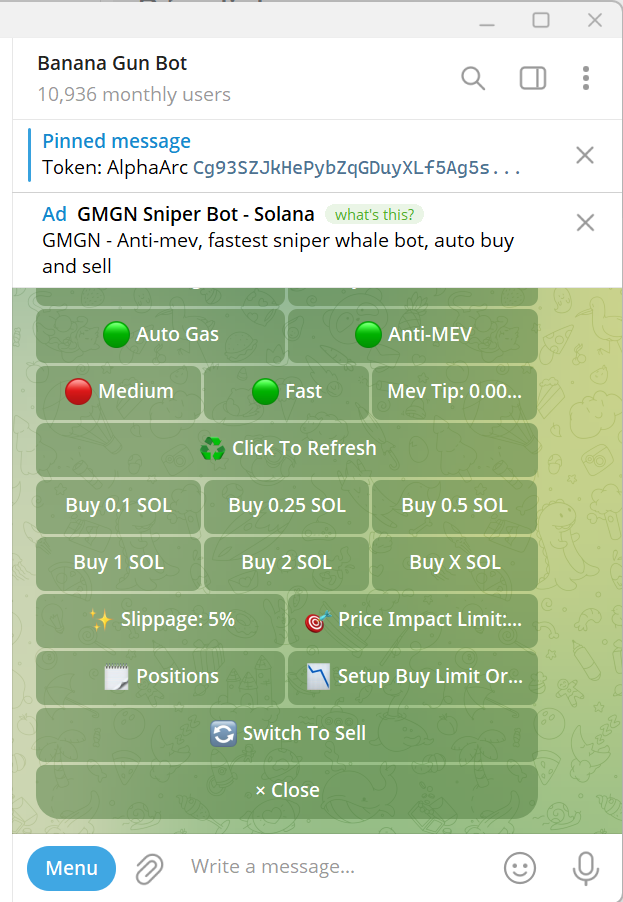
- Token details: market cap, liquidity, price
- Contract info and tax attributes
- Your wallet balance
- Quick links to tools like DexScreener and DexTools
Choose a preset amount of SOL, or manually enter the desired amount to complete the purchase.
The bot provides a transaction summary, including fees, token amount, and a SolScan link to verify the trade on-chain.
Step 3: Sell Tokens
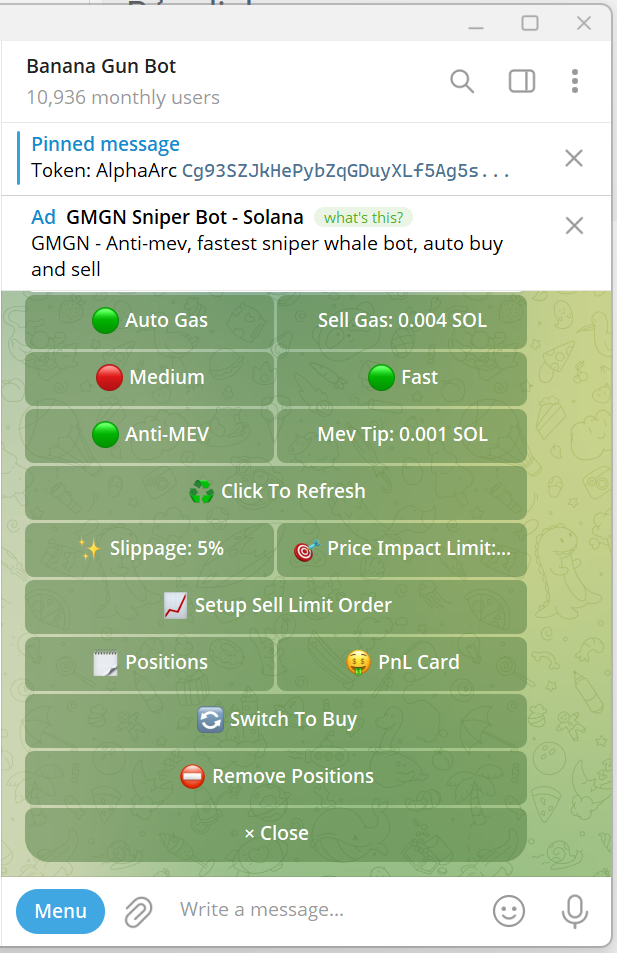
When you’re ready to take profits—or need to cut losses—return to the same token dashboard to sell part or all of your position.
Banana Gun Solana Bot shows real-time PnL and automatically updates your wallet after the sale.
Auto Sniping
Auto Sniping allows you to automatically buy a newly launched token the moment liquidity is added to its trading pair.
To use this feature, you’ll need to obtain the token’s contract address before liquidity is added. However, be cautious—most new launches are scams. I strongly recommend avoiding this feature if you’re a beginner, unless you have a reliable source confirming a token launch.
How to Set Up Auto Snipe
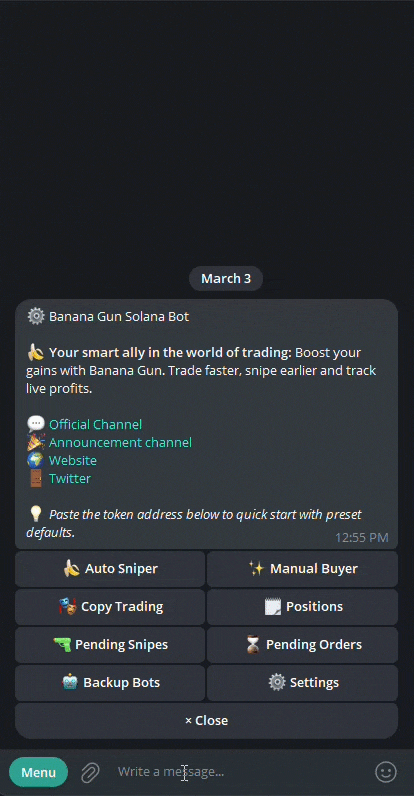
- Click “Auto Sniper” from the bot’s start menu to access the setup.
- Paste the token’s contract address you want to snipe.
- Set the MEV Tip—enter a recommended.
- Choose the snipe duration, which is how long the bot should monitor for liquidity.
- Enable Auto Snipe, and wait for the message: “Auto snipe is running.”
To cancel a pending snipe, click “Enable Auto Snipe” again to disable it.
This feature is powerful but risky—use it only when you’re confident about the token’s legitimacy.
Buy/Sell Limit Orders on Banana Gun Solana Bot
Banana Gun Sonana allows you to set Buy and Sell Limit Orders so you can automate trades based on specific price targets. This helps you avoid chasing prices or watching the market 24/7.
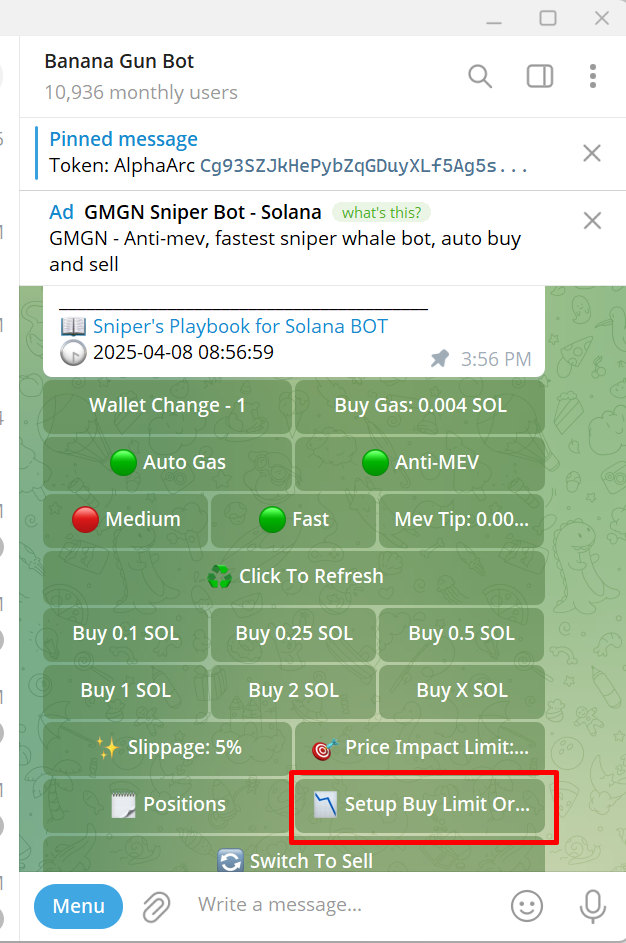
To Set a Buy Limit Order:
Paste the contract address of the token you want to buy, then select “Setup Buy Limit Order.” Enter the price at which you’d like to buy.
Example:
If a token is currently priced at $0.01, and you only want to buy it when it drops to $0.005, set that as your buy limit.
To Set a Sell Limit Order:
Use the same process, but choose “Setup Sell Limit Order” and enter your desired sell price.
Example:
If you bought a token at $0.01 and want to sell when it hits $0.03, just set a sell limit at that price. The bot will handle the rest.
Copy Trading with Banana Gun Solana Bot
Copy Trading allows you to automatically follow the trades of profitable wallets, replicating their actions in real time. You can choose to mirror trades exactly or scale them proportionally (e.g., 10% of the original trade size).
How to Set It Up:
- From the main menu, select Copy Trading
- Click New Copy Trade
- Enter the wallet address you want to follow
- Configure your preferred settings (trade size, limits, auto-sell, etc.)
For more details and strategies on how to identify high-performing wallets, refer to our full guide:
👉 How to Copy Trade Solana Memecoins Effectively.
Conclusion
Banana Gun Solana Bot is known for its ease of use, speed, and security—but using a good bot doesn’t guarantee success. The key still lies in your own research and decision-making.
Always remember: memecoin trading is highly risky. Only invest what you can afford to lose, and never skip #DYOR.
References
Content copyright © soltradingbots.io. Please do not copy or redistribute in any form.











